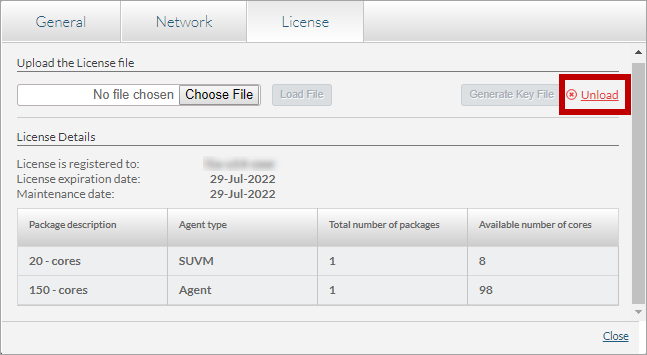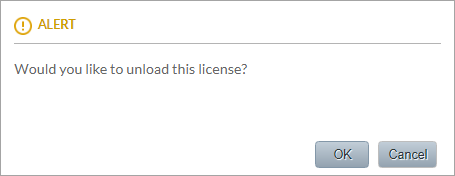...
- On the Management Console of the Coordinator, open the Coordinator Monitor Then, click the Coordinator Settings button to open the Coordinator Settings dialog box.
- On Coordinator Settings dialog box, open the License tab. Then, Click the Unload option:
A confirmation message appears. - On the Unload License confirmation message, click OK to unload the active License file:
Your active License file is now unloaded, and you can load and activate your new License file to continue using IncrediBuild Linux.