Visual Studio
This version of IncrediBuild fully certifies Visual Studio 2017 update 3 along with the MSBuild version which was released with the Visual Studio 2017 update 3 version.
There are currently two known issues related to Visual Studio 2017 update 3:
- Supporting the Visual Studio "Lightweight solution loading" feature is yet under development and currently not supported.
- Changes made to Visual Studio 2017 update 3 prevent IncrediBuild's Build Monitor -> Project View from showing the colored status of each project when compiling with this version of Visual Studio. We are working on fixing this issue in the next version of IncrediBuild.
As part of the IncrediBuild team’s effort of developing a new and optimized solution for highly accelerating C# code bases, we've added some improvements to our existing support for C# acceleration for solutions with more than 30 projects. In scenarios where multiple MSBuild solutions are executed in parallel, the new IncrediBuild feature for concurrent execution can provide a meaningful benefit for accelerating full C# build cycles.
As Nuget is gaining popularity, IncrediBuild is now capable of coping with scenarios where a build triggered from within Visual Studio is configured to restore missing Nuget packages. We are currently working on supporting this scenario as part of our out-of-the-box support for Visual Studio. In the current version, you'll be required to create a registry value in order for IncrediBuild to cope with this scenario. In order to achieve this behavior, on the Initiator machine, create a registry string value named AutoRestoreNugetPackages under HKEY_LOCAL_MACHINE\SOFTWARE\Wow6432Node\Xoreax\IncrediBuild\Builder and set its value to 1.
New Stuff
- IncrediBuild can now be used to accelerate builds executed by the popular QT Creator IDE. An IncrediBuild plugin for QT Creator is currently under development. For instructions on accelerating QT Creator builds, please contact us at support@incredibuild.com
- IncrediBuild can now highly accelerate your CTest executions. CTest is a testing tool distributed as part of CMake. If you are interested in accelerating your CTest executions please contact us at support@incredibuild.comfor further instructions.
- Users can now Change the IncrediBuild buildconsole's exit code by using "/IbExitCodeShift=<value>" command line switch.
- A new feature was added in IncrediBuild build monitor->progress view that allows users to search for a specific bar(s). Pressing “Ctrl+B” in the progress view areas will allow you to enter a text to be searched across the captions of the bars represented in the progress view. Once the "OK" button will be pressed, all the bars containing the search text will be highlighted and a text file will be created and opened in your default text editor program to show the list of tasks that apply to your searched text.
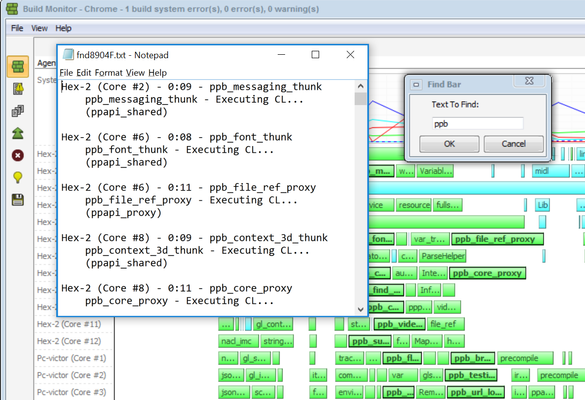
- Users can now change the location to which IncrediBuild writes temporary data.
Game Consoles
Various fixes and improvements were made to Nintendo Switch compilation acceleration. In order to optimize the performance gain IncrediBuild offers for Nintendo Switch builds, make sure you set a high value to your "Max Compilations" field. This will instruct the Nintendo Switch build system to execute many concurrent compilation tasks which IncrediBuild will then distribute to remote Helpers. In order to set this value in Visual Studio, open the ject's property page-> "C/C++→General" and set the "Max Compilations" field to a large value (we recommend starting with a value higher than 100).
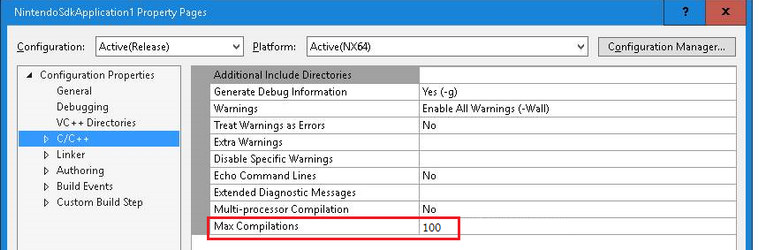
The latest development kit versions of XBox, Sony PlayStation, Nintendo, Unreal Engine and Lumberyard were certified with this new version of IncrediBuild.
Bug Fixes
- Fixed a scenario which could have led VsTest unit tests to fail when executed on Helper machines.
- Fixed an issue in CMake that could have caused the build to fail with "Unknown argument -j”.
- Fixed a scenario in which tasks couldn’t be distributed to Windows 10 Helpers.
- Various minor bugs were fixed in IncrediBuild's user interface, virtualization and the execution engine.