The Coordinator Settings includes the following tabs:
Coordinator General Settings | Anchor |
|---|
| Coordinator General Settings |
|---|
| Coordinator General Settings |
|---|
|
The General settings of the Coordinator apply to all installed Agent Helpers in your IncrediBuild Environment. These settings enable you to determine how many cores will participate in a build, and under which conditions a Helper Agent can participate in a build execution. Thus, changing the General settings can impact the performance of your builds. > To configure the Coordinator General settings: - In the Coordinator Settings dialog box, click the General tab:
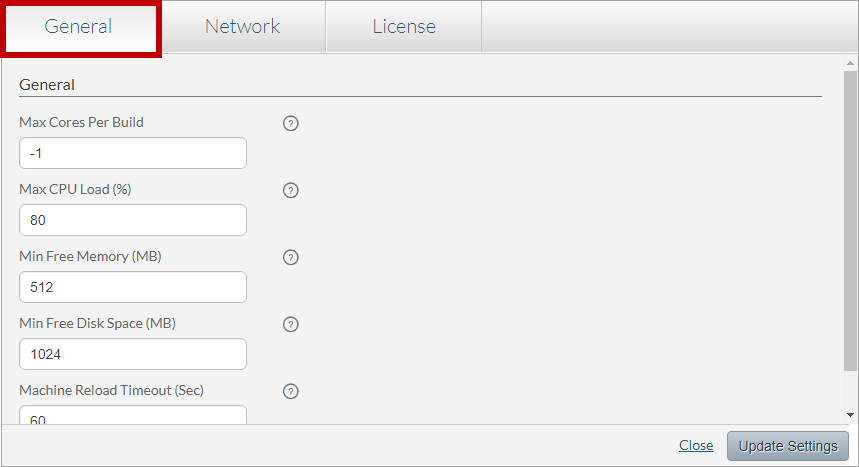
Configure the General settings of the Coordinator according to the following table: | Panel |
|---|
|
| Parameter | Description | Default Value |
|---|
| Max Cores Per Build (Number) | The maximum number of cores in IncrediBuild Environment that can be allocated to a single build. | -1 The -1 value means there is no maximum limit to the number of cores that can be allocated to a build. | Max CPU Load (Percentage) | The maximum percentage of the CPU load that allows a Helper Agent to be allocated to a task. The Coordinator will not allocate a Helper Agent whose CPU load exceeds the defined value. The Helper Agent will not be allocated to tasks for at least the duration defined in the Machine Reload Timeout. | 80% When the CPU load of a Helper Agent exceeds 80%, it will not be allocated by the Coordinator to participate in tasks for at least 60 seconds (the default value of the Machine Reload Timeout). | | Min Free Memory (MB) | The minimum free memory that allows a Helper Agent to be allocated to a task. The Coordinator will not allocate a Helper Agent whose free memory is below the defined value. | 512MB When the free memory of a Helper Agent is below 512MB, it will not be allocated by the Coordinator to participate in tasks. | | Min Free Disk Space (MB) | The minimum free disk space that allows a Helper Agent to be allocated to a task. The Coordinator will not allocate a Helper Agent whose free disk space is below the defined value. | 1024MB When the free disk space of a Helper Agent is below 1024MB, it will not be allocated by the Coordinator to participate in tasks. | | Machine Reload Timeout (Sec) | The amount of time a Helper Agent will not be allocated to a task, if its Max CPU Load exceeds the defined value. The Coordinator will not allocate a Helper Agent, whose CPU load exceeds the Max CPU Load value for at least the time defined in the Machine Reload Timeout. | 60 seconds When the CPU load of a Helper Agent exceeds the Max CPU Load value, it will not be allocated by the Coordinator to participate in tasks for at least 60 seconds. |
|
- To save and apply your new settings, click the Update Settings button. Then, click Close.
The changes you made in the Coordinator Settings are updated in the system.
Coordinator Network Settings | Anchor |
|---|
| Coordinator Network Settings |
|---|
| Coordinator Network Settings |
|---|
|
The Network settings of the Coordinator define the communication between all installed IncrediBuild components in your IncrediBuild Environment. > To configure the Coordinator Network settings: - In the Coordinator Settings dialog box, click the Network tab:
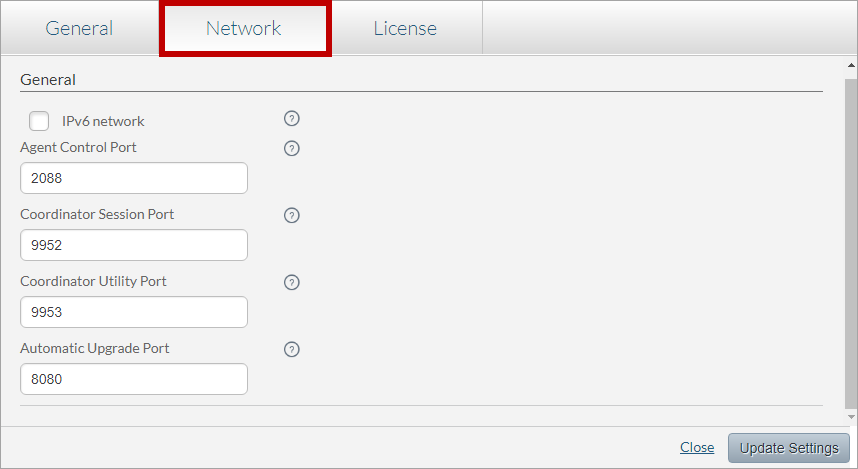
Configure the Network settings of the Coordinator according to the following table:
- To save and apply your new settings, click the Update Settings button. Then, click Close.
The changes you made in the Coordinator settings are updated in the system.
Coordinator License Settings | Anchor |
|---|
| Coordinator License Settings |
|---|
| Coordinator License Settings |
|---|
|
The License settings tab provides you with information on your purchased and available licenses: 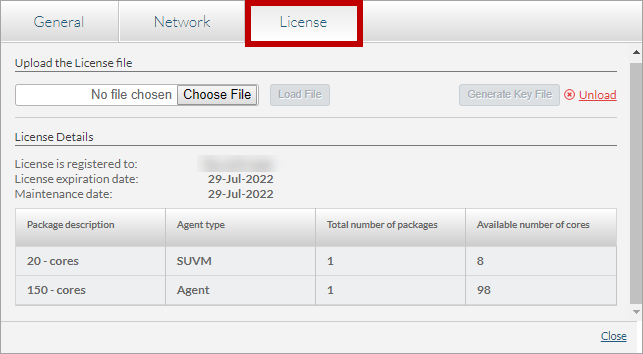
In addition, the License tab enables you to perform the following actions: |