Creating a Custom ReportYou can easily create a report from scratch. You can also create a Custom Report based on an existing Predefined or Custom report, by duplicating the exiting report and saving it as a new report. > To create a Custom Report from scratch: - In the Report screen > Custom Reports tab, click the + Add new custom report option:
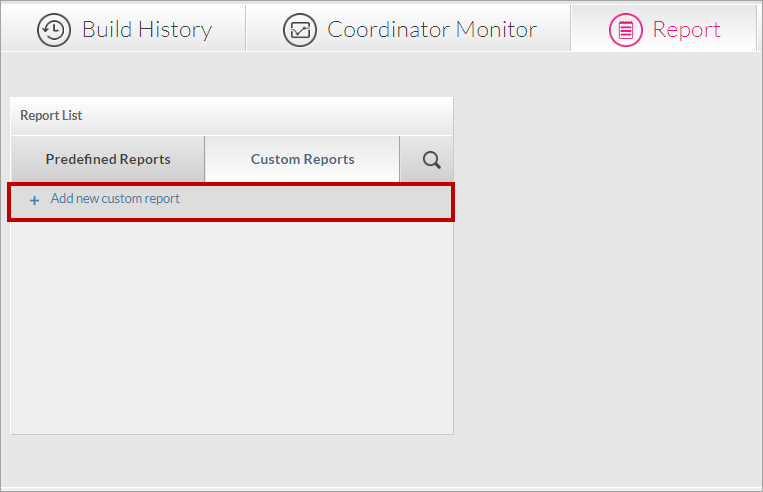
The Add New Custom Report dialog box appears, enabling you to create a new report using custom query information.
- In the Add New Custom Report dialog box, enter the following:
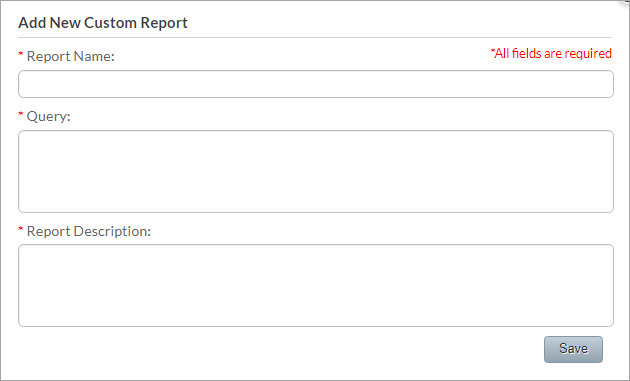
- Report Name - enter a unique name.
- Query - the query should be written using a standard SQL language that is compatible with SQLite3.
- Report Description
- Click Save.
Your new report is added to the Custom Reports list.
Editing a Custom ReportYou can edit the name, query, and/or description of a Custom Report. > To edit a Custom Report: - In the Report screen > Custom Reports tab, hover over the report you want to edit, and click the Edit report button:
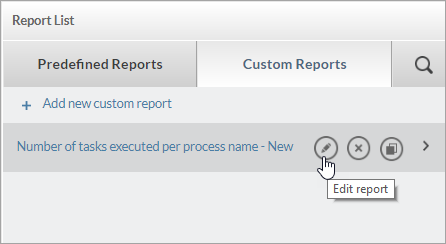
The EDIT REPORT dialog box appears.
- In the EDIT REPORT dialog box, make the required changes:
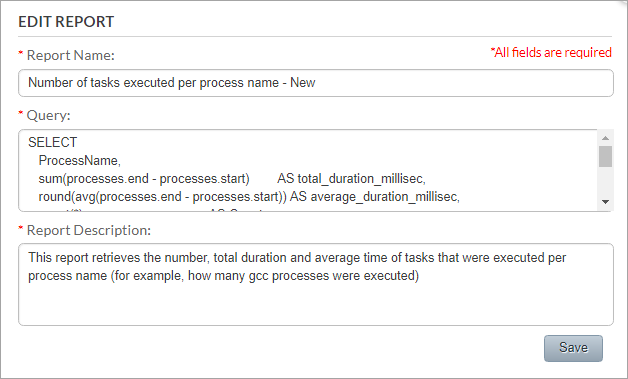
- Click Save.
The Custom Report is updated according to your latest changes.
Deleting a Custom ReportYou can delete a Custom Report from the system. Note: You cannot delete a Predefined Report. > To delete a Custom Report: - In the Report screen > Custom Reports tab, hover over the report you want to delete, and click the Delete report button:
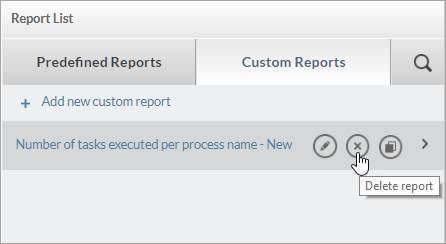
A Delete confirmation message appears.
- To permanently delete the report, click OK in the confirmation message.
The Custom Report is deleted and removed from the system.
|