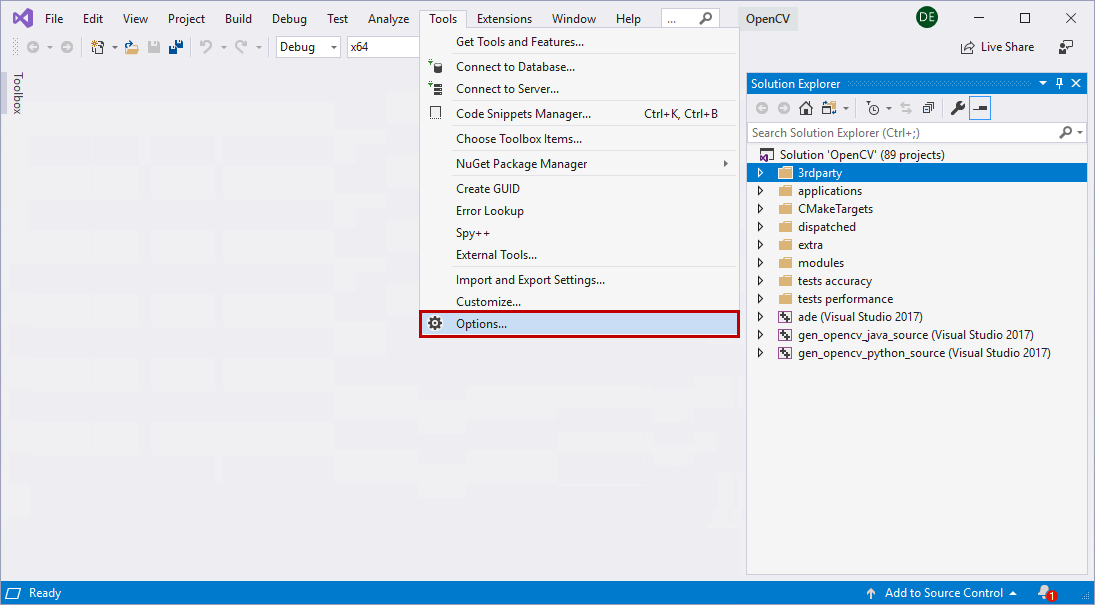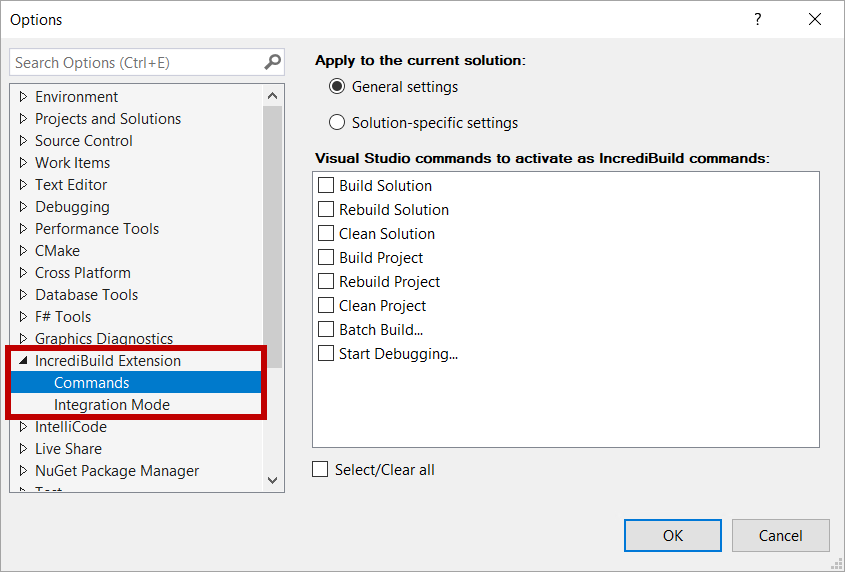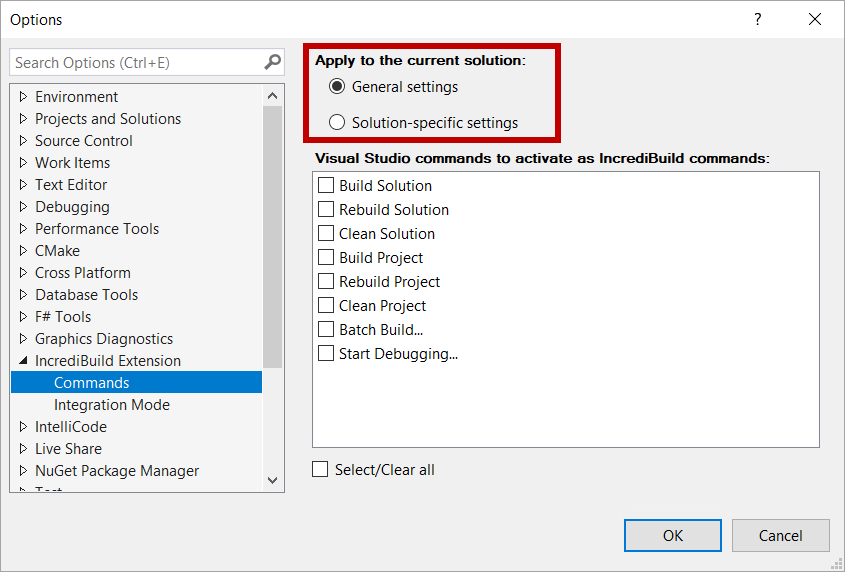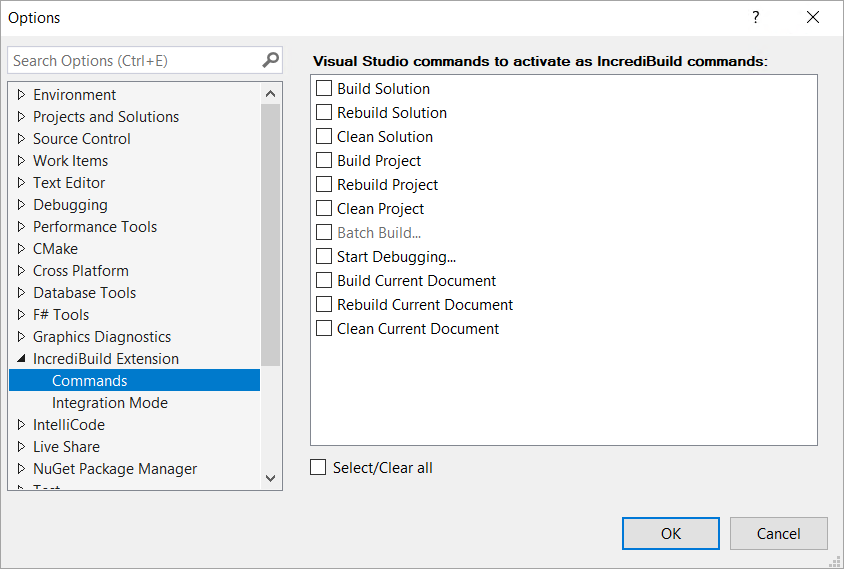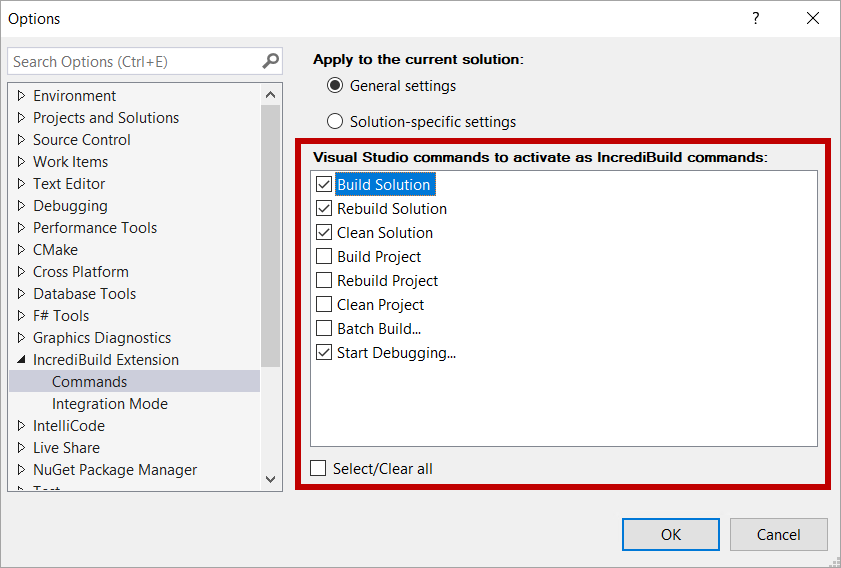...
Open Visual Studio Options dialog box, by clicking the Tools menu > Options:
Info title Note You can also open the Options dialog box in one of the following ways:
- Visual Studio 2017 - IncrediBuild menu > Extension Settings.
- Visual Studio 2019 – Extensions menu > IncrediBuild > Extension Settings.
- In the Options dialog box, click the IncrediBuild Extension option > Commands:
- In the Commands section, select one of the following options:
- To apply the configuration to all solutions – select the General settings radio button.
- To apply the configuration to your open solution only – select the Solution-specific settings radio button.
Note: If you currently do not have an open solution, the Solution-specific settings option is not available.
Info title Note You can also activate Visual Studio commands as IncrediBuild commands when running CMake projects. When a CMake project is open in Visual Studio IDE, the list of available commands is slightly different than the one for SLN files:
From the list of Visual Studio commands, select the standard Visual Studio commands you want to activate as IncrediBuild commands:
- Click OK to apply the new settings.
...